Finally, I got the solution for testing ASP.NET Web applications in Google Android emulator. Download the Google Android emulator from the below link
Once you download the Android emulator, extract the “Android-Emulator.zip” file. Now double click on Run_Emulator(with Boot Animation).exe or Run_Emulator(without Boot Animation).exe to launch the Android emulator.
Now you can test your ASP.NET web apps in Android Emulator. To do that, first deploy your ASP.NET Web application to Local IIS(Internet Information Services). Once the web application is deployed, use the IP Address of the system to test the web application in the Android emulator.
NOTE: JRE (Java Runtime Environment) 1.6 or above and JDK(Java Development Kit) 1.6 or above should be installed in your system, in order to work with the Google Android emulator.
You are done now. Happy coding ASP.NET Web apps for Mobile phones.
Cheers!!!
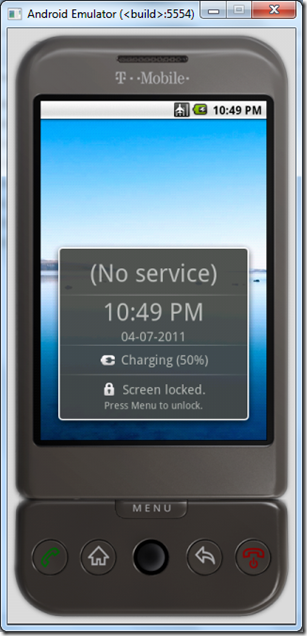

Thank you very much. A very helpful article.
Hi Lee, Glad it helped u 🙂
print function is not working… what is print function code in android using c#.net
It is truly a nice and helpful piece of information. I am satisfied that you simply shared this useful information with us. Please keep us informed like this. Thank you for sharing.
Thanks you very much. good basic article
First of all I want to say wonderful blog!
I had a quick question which I’d like to ask if you do not mind. I was curious to find out how you center yourself and clear your head before writing. I’ve had a difficult time clearing
my thoughts in getting my thoughts out there. I truly do enjoy writing but it just seems like the first 10 to 15
minutes are lost simply just trying to figure out how to begin.
Any ideas or tips? Cheers!
Hi,
Glad you liked it. Have a clear idea on what you plan to write and design it. Keep trying it. You can be a good blogger 🙂
hi
I have a website in dot net . Now i want to create android app using java. My question is How can i integrate with asp.net .
Thanks
Hi,
If you wish to create an App in Android, then you have to play around with Android SDK! May be you have to expose your website as Web Service and consume it in App.
Hope it helps u…